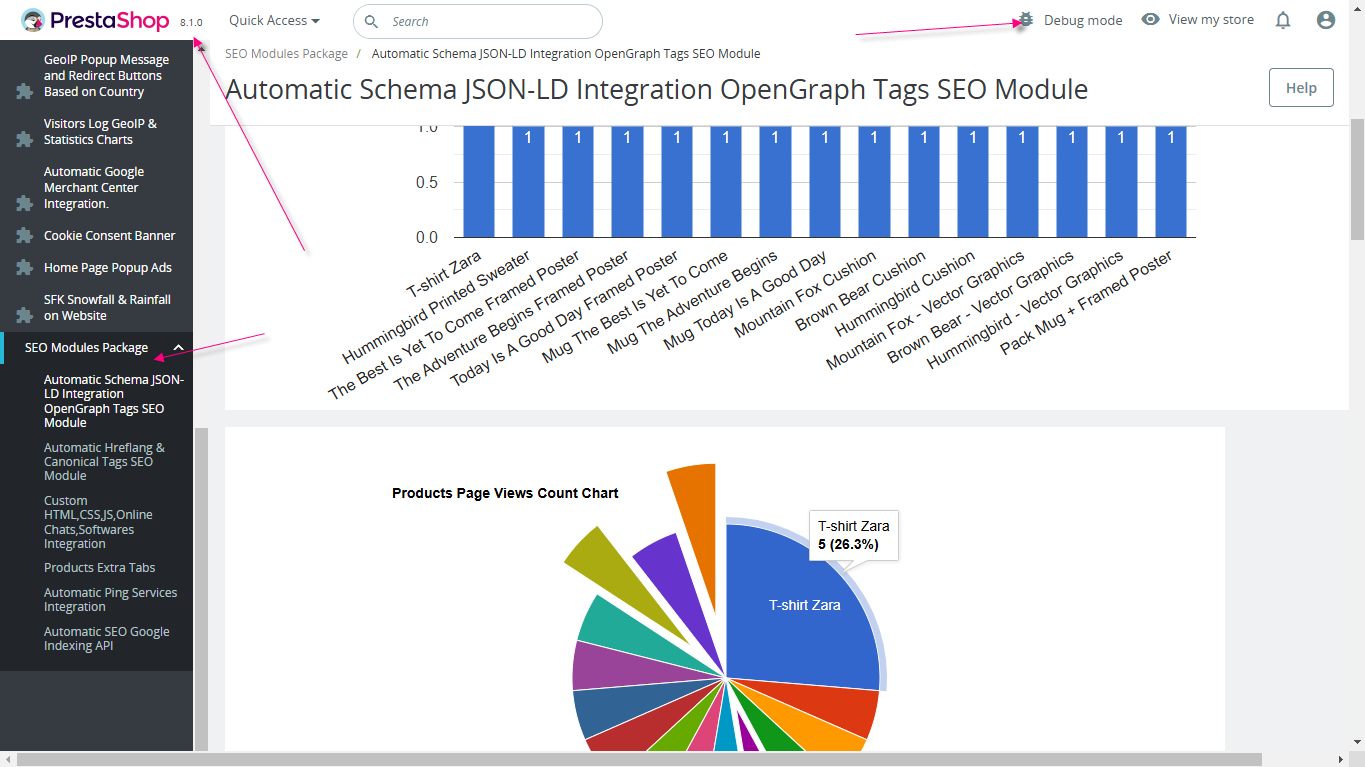Keine Artikel
SFK-75
The prestashop addon helps to add snowfall on the front office with different customization options.
Adding snow effects to a website can create a delightful, seasonal visitor experience
Pay 30 euros amount on Paypal email salehrms@gmail.com or Google Pay to get the multi-languages,multi-shops, multi-shop-groups and version 8. x.x support feature in the free addon.
1 Year Free Support.
For a demo on version 1.6.x,1.7.x.x visit the below links
Front-office Demo URL = https://www.hrms-systems.com/presta-addons/en/
Back-office Demo URL = https://www.hrms-systems.com/presta-addons/admin619j6kpbb/index.php
For a demo on version 1.6.x visit the below links
Front-office Demo URL = https://www.hrms-systems.com/presta-apps/en/
Back-office Demo URL = https://www.hrms-systems.com/presta-apps/admin539fyipwq/index.php
PrestaShop Forum Links
PrestaShop Forum Links = https://www.prestashop.com/forums/topic/833181-prestashop-seo-automatic-google-rich-snippets-json-ld-opengraph-twitter-tags-schemaorg/
OUR PRESTASHOP ADDONS MARKETPLACE URL
PrestaShop Marketplace URL = https://addons.prestashop.com/en/2_community-developer?contributor=301729
LIKE & SUBSCRIBE TO OUR YOUTUBE CHANNEL.
Our YouTube Channel URL = https://www.youtube.com/channel/UCf3xPLKNIGTwj0Mxtln_CJg/videos






| Views: 0 |
The prestashop addon helps to add snowfall on the front office with different customization options.
Adding snow effects to a website can create a delightful, seasonal visitor experience. Here are some potential benefits:
1. Enhances Visual Appeal
The falling snow effect adds a unique, dynamic element that can make a website more engaging and visually attractive.
It can evoke a festive or cosy atmosphere, especially during winter holidays.
2. Seasonal Engagement
Snow effects can help align the website's design with the current season or festive events, making it feel timely and relevant.
Seasonal themes encourage visitors to spend more time on the site, enhancing the user experience.
3. Brand Personality
Websites with playful or creative effects like snow can reflect a brand's personality, showcasing a sense of fun and attention to detail.
This can create a positive impression of the brand as thoughtful and engaging.
4. Improves Emotional Connection
Snow effects can evoke nostalgic or positive feelings associated with winter, holidays, or special memories, helping users connect emotionally with the website.
5. Increases Shareability
A visually appealing website with snow animations may encourage visitors to share it with others, boosting organic traffic.
It stands out, making it more likely to be talked about or featured on social platforms.
6. Attracts Attention
Dynamic elements like snowflakes draw the user’s eye, making it a useful tool to subtly guide attention toward specific areas (e.g., promotions or call-to-action buttons).
7. Simple Implementation
Modern JavaScript and CSS libraries make it relatively easy to implement snow effects without significant performance impact when optimized correctly.
Adding a rainfall effect to a website can provide several benefits, enhancing the user experience and aligning the design with the site's goals. Here are the key advantages:
1. Aesthetic Appeal
Dynamic and Engaging: A rainfall effect adds motion and life to the webpage, making it visually captivating.
Calming Atmosphere: Rainfall often evokes a serene or soothing ambience, enhancing the overall feel of the site.
Seasonal or Thematic Design: It can reinforce themes such as monsoons, nature, or specific moods (e.g., romance, nostalgia).
2. Brand Differentiation
Memorable Experience: Creative and unique effects like rainfall make a website stand out, leaving a lasting impression.
Showcases Creativity: Demonstrates attention to detail and innovation, which can positively reflect the brand’s identity.
3. Emotional Engagement
Triggers Nostalgia: Rain is often associated with specific memories, like enjoying a rainy day, making the website more relatable.
Mood Enhancement: Rain sounds or visuals can create a tranquil, immersive environment for visitors.
4. Boosts Visitor Retention
Increases Time on Site: Interactive and engaging visuals encourage users to stay longer.
Reduces Bounce Rate: Visitors are less likely to leave immediately when greeted with an aesthetically pleasing or intriguing feature.
5. Supports Storytelling
Complements Content: Rainfall effects can align with storytelling or thematic narratives, making the content more immersive.
Example: A website promoting a romantic novel or a cosy café might use rain to reinforce the story’s ambience.
6. Interactive Opportunities
Engaging Features: Rain effects can be paired with interactivity, such as clickable raindrops, to engage users further.
Sound Integration: Adding soft rain sounds enhances the sensory experience.
7. Versatility
Wide Applications: Rainfall effects work well across various industries, from travel and hospitality to entertainment and e-commerce.
Example: A travel site could use rain to promote destinations with lush, rainy landscapes.
Features
- SEO-friendly.
- Support all browsers: Firefox, Chrome, IE, Safari, etc.
- Lightweight. (Smaller file size which loads faster.)
- Increase sales, conversion rates, and product promotions.
- Maintain existing customers & Attract new customers.
- Lower marketing expenses, exposure to potential customers, and reach targeted audiences.
- Compatible with PrestaShop 1.6 and 1.7.
- Multiple browsers compatibility(IE, Firefox, Opera, Safari, Chrome, and Edge).
- Mobile, Tablet, and all devices compatible.
- Module works without doing any change in existing files on PrestaShop store versions.
- 24*7 Support
- Good Documentation
Benefits to Customers
- Drawing a customer's attention to your relevant result.
- Providing instant information as related to their query.
- Customers trust online stores and feel comfortable.
- Helps in support and communication in the customer's native language.
- Customer queries and clarifications get a fast solution.
- It helps to increase customer understanding and knowledge about the store.
Benefits to Merchants
- Higher Chances of Ranking on SERPs
- Better Click through Rates
- Better Marketing Opportunity
- More Qualified Leads
- More Credibility
- Reduce expenses
- Increase sales
- Improve customer service and loyalty
- Customer convenience
- Competitive advantages
- Expand market reach
- Proactive outreach
- Reports and analytics
- Real-Time Convenience to Customers
- Cost-Efficient
- Stand out Amongst Competitors
- Eye-catching results => drawing a search user’s attention from your competitors’ listings to your own result.
- Potential CTR increases => Possibly increasing click-through rates and lowering the chance of the user ‘bouncing’ as they see more information about the page before clicking through (there is also the potential to deter users if the additional rich snippets of information show something they were not looking for).
- Providing ‘quality’ results => offering results that could match the user’s intent more closely. On the downside, if the informational benefit of the rich snippet satisfies the user's search query, it might eliminate the need to click through for further engagement.
- Develop Deeper Customer Relationships
- Increase in Conversions and Average Order Values
Installation
Step 1: Upload the module zip file from the back-office Module & Services menu tab. Module Manager area using the upload button. After the successful installation module menu, the link will appear in the left menu or top menu in the back-office MORE area.
Step 2: Install the module using the install button.
Step 3: Visit the module management page from the back-office "More" area (section) in the left menu in the back-office.
Step 4: The module installation process is very easy, how module configuration works can be seen in the demo instance.
Step 5: Please visit our demo instance for module configuration and usage demo.
Step 6: Please watch the module installation, configuration, and how-to-use video on our YouTube channel.
- Module works without making any change in the existing PrestaShop file so that existing customization and theme change do not affect.
- We provide free technical and feature support in installation, and configuration, as well as access to updates available for this product.
- Free support on installation, configuration, and customization as per store requirements, for example, new hook addition to your store.
Recommendation :
Please visit the developer's modules page for other interesting modules
https://addons.prestashop.com/en/2_community-developer?contributor=301729
Other :
Please leave your valuable feedback and rating after purchasing and using the module.
This will help to increase self-confidence, improve service, and enhance the module as per requirements to make it better for different online stores.
Download Module and Documentation
Demo URL => https://www.presta-addons-modules.com/en/