Κανένα προϊόν
SFK-1
This PrestaShop addon helps to show notifications about the count of products customers added to carts on online stores. It helps to reduce abandoned carts, helps visitors know the cart count, and encourages them to complete orders.
Notifications are alerts that inform the user about the occurrence of an event as an announcement through the browser tab. The module helps to show notifications about the count of products customers added to carts on online stores. It helps to reduce abandoned carts, helps visitors know the cart count, and encourages them to complete orders.
Notifications are alerts that inform the user about the occurrence of an event as an announcement through the browser tab.
Browser tab notifications are small alerts or announcements displayed on the browser while the browser is open
It helps to drive extra traffic to websites and provides a higher click-through rate than other notifications.
1 Year Free Support.
For a demo on version 1.7.x visit the below links
Front-office Demo URL => https://www.hrms-systems.com/presta-addons/en/
Back-office Demo URL => https://www.hrms-systems.com/presta-addons/admin619j6kpbb/index.php
For a demo on version 1.6.x visit the below links
Front-office Demo URL => https://www.hrms-systems.com/presta-apps/en/
Back-office Demo URL => https://www.hrms-systems.com/presta-apps/admin539fyipwq/index.php
OUR PRESTASHOP ADDONS MARKETPLACE URL
PrestaShop Marketplace URL => https://addons.prestashop.com/en/2_community-developer?contributor=301729
LIKE & SUBSCRIBE TO OUR YOUTUBE CHANNEL.
Our YouTube Channel URL => https://www.youtube.com/channel/UCf3xPLKNIGTwj0Mxtln_CJg/videos






| Views: 25592 |
Customer Reviews | (1) |
This PrestaShop addon helps to show notifications about the count of products customers added to carts on online stores. It helps to reduce abandoned carts, helps visitors know the cart count, and encourages them to complete orders.
Notifications are alerts that inform the user about the occurrence of an event as an announcement through the browser tab.
Browser tab notifications are small alerts or announcements displayed on the browser while the browser is open
It helps to drive extra traffic to websites and provides a higher click-through rate than other notifications.
It has a direct impact on increasing ROI.
Many popular websites use browser tab notifications for example Facebook, Gmail, Twitter, and many more.
Features
- Quick Setup. Easy to change text color, background color, rectangle or circle size, and other options from the back office.
- Helps to grow E-Commerce Sales and ROI
- Awesome Features
- Fully responsive 100%.
- Lightweight. (Smaller file size which loads faster.)
- SEO-friendly.
- Support all browsers: Firefox, Chrome, IE, Safari, etc.
- Lightweight. (Smaller file size which loads faster.)
- Increase sales, conversion rates, and product promotions.
- Maintain existing customers & Attract new customers.
- Lower marketing expenses, exposure to potential customers, and reach targeted audiences.
- Compatible with PrestaShop 1.5.x, 1.6.x and 1.7.x.
- Multiple browser compatibility (IE, Firefox, Opera, Safari, Chrome, and Edge).
- Mobile, Tablet, and all devices compatible.
- Multi-language and Multi Store compatible.
- 24*7 Support
- Good Documentation
Benefits to Customers
- Customers trust online stores and feel comfortable.
- It helps to increase customer understanding and knowledge about the store.
- Helps in customer Re-targeting (re-marketing).
- Helps in customer engagement.
Benefits to Merchants
- Helps to reduce abandoned cart
- Reduce expenses
- Increase sales
- Improve customer service and loyalty
- Discover customer pain points
- Faster problem resolution
- Customer convenience
- Competitive advantages
- Expand market reach
- Proactive outreach
- Reports and analytics
- Real-Time Convenience to Customers
- Cost-Efficient
- Stand out Amongst Competitors
- Develop Deeper Customer Relationships
- Increase in Conversions and Average Order Values
Installation
Step 1: Upload the module zip file from the back-office Module & Services menu tab. Module Manager area using the upload button. After the successful installation module menu, the link will appear in the left menu or top menu in the back-office more area.
Step 2: Install the module using the install button.
Step 3: Visit the module management page from the back-office "More" area (section) in the left menu in the back office.
Step 4: The module installation process is very easy, how module configuration works can be seen in the demo instance.
Step 5: Please visit our demo instance for module configuration and usage demo.
- Module works without making any change in the existing PrestaShop file so that existing customization and theme change do not affect.
- We provide free technical and feature support in installation, and configuration, as well as access to updates available for this product.
- Free support on installation, configuration, and customization as per store requirements for example new hook addition to your store.
Recommendation :
Please visit the developer's modules page for other interesting modules
https://addons.prestashop.com/en/2_community-developer?contributor=301729
Other :
Please leave your valuable feedback and rating after purchasing and using the module.
This will help to increase self-confidence, improve service, and enhance the module as per requirements to make it better for different online stores.
Download Module and Documentation
Demo URL => https://www.presta-addons-modules.com/en/
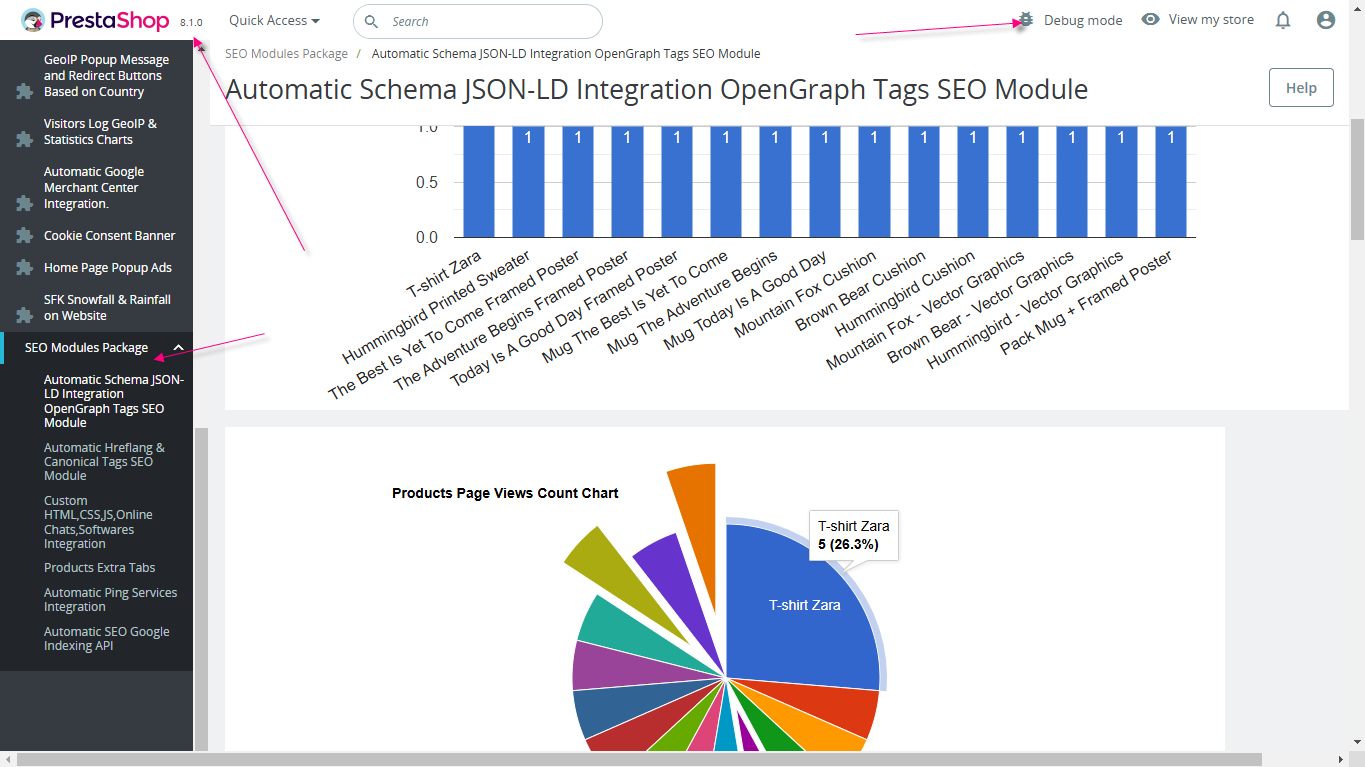
Product FAQs (Questions, Answers).
