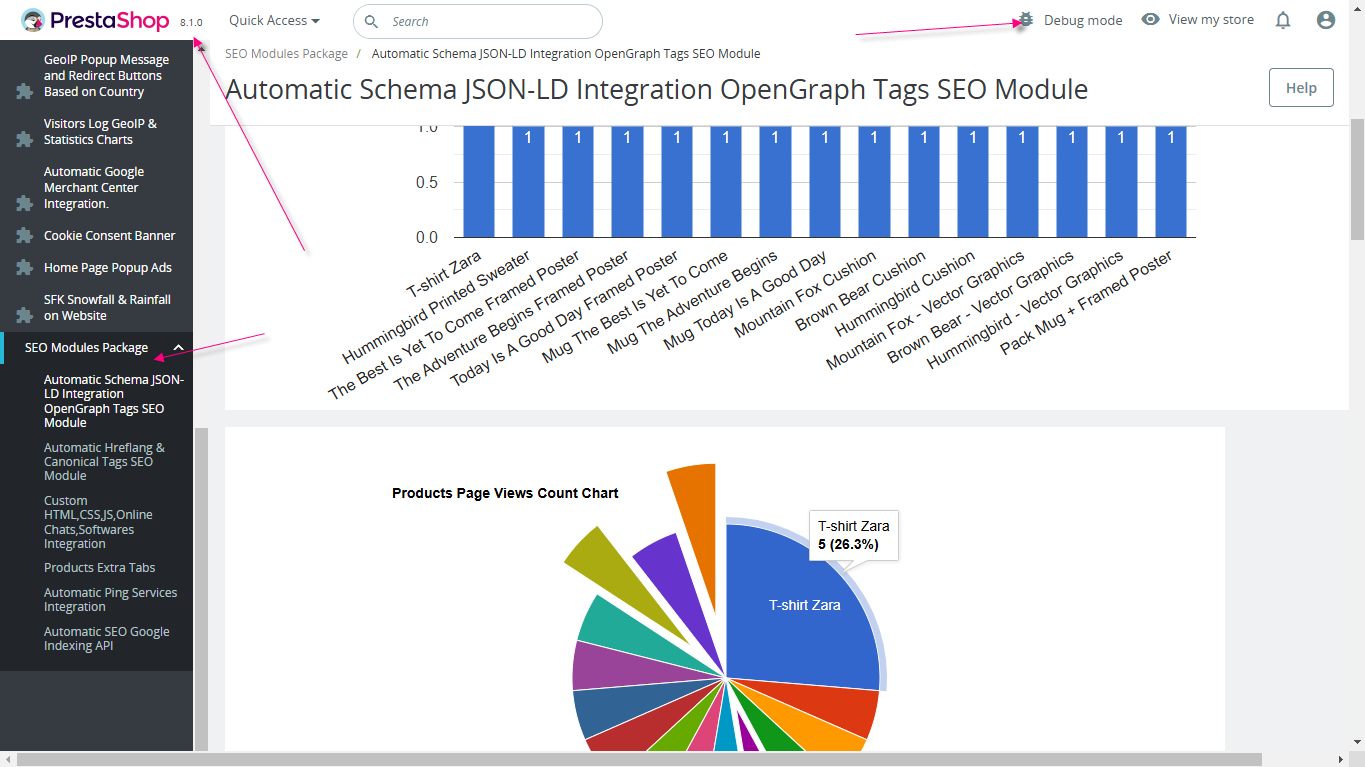No products
SFK-64
The module helps to show a Facebook-like widget sidebar on all pages of the website to increase likes on the store's Facebook page, customer engagement, and relationship management.
This module helps to increase exposure to potential customers lower marketing expenses, reach a targeted audience, build brand loyalty, increase store traffic and boost SEO.
The module is easy to use and install.
Social media is considered the most popular media in the world and is quickly becoming a MUST to include in a company’s marketing campaigns. Social marketing is very new, and companies must stay on top of how to use these tools to improve their positions in their industries.
Pay 30 euros amount on paypal or google pay to get the multi-languages,multi-shops, multi-shop-groups and version 8.x.x support feature in the free addon.
1 Year Free Support.
For a demo on version 1.7.x 8.x.x visit the below links
Front-office Demo URL => https://www.hrms-systems.com/presta-addons/en/
Back-office Demo URL => https://www.hrms-systems.com/presta-addons/admin619j6kpbb/index.php
For a demo on version 1.6.x visit the below links
Front-office Demo URL => https://www.hrms-systems.com/presta-apps/en/
Back-office Demo URL => https://www.hrms-systems.com/presta-apps/admin539fyipwq/index.php
PrestaShop Forum Link
PrestaShop Forum Link = https://www.prestashop.com/forums/topic/927244-free-module-prestashop-facebook-like-floating-sidebar-on-left-and-right-side-on-the-home-page/
OUR PRESTASHOP ADDONS MARKETPLACE URL
PrestaShop Marketplace URL => https://addons.prestashop.com/en/2_community-developer?contributor=301729
LIKE & SUBSCRIBE TO OUR YOUTUBE CHANNEL.
Our YouTube Channel URL => https://www.youtube.com/channel/UCf3xPLKNIGTwj0Mxtln_CJg/videos






| Views: 15869 |
The module helps to show Facebook-like widget sidebar on all pages of the website to increase likes on the store's Facebook page, customer engagement, and relationship management.
This module helps to increase exposure to potential customers lower marketing expenses, reach a targeted audience, build brand loyalty, increase store traffic and boost SEO.
The module is easy to use and install.
Social media is considered the most popular media in the world and is quickly becoming a MUST to include in a company’s marketing campaigns. Social marketing is very new, and companies must stay on top of how to use these tools to improve their positions in their industries.
Social media pages are indexed by search engines, allowing greater search engine optimization and leading to more cross-promotion in other social and email marketing channels
This helps to increase the popularity of your store among people.
Social media widgets are small icons or buttons that allow website visitors to connect and share content from a website on various social media platforms. There are several benefits of adding social media widgets to your website, including:
Increased brand awareness: Social media widgets enable website visitors to share your content on social media platforms, which can help increase your brand's visibility and exposure.
Improved website traffic: When visitors share your content on social media, it can drive traffic to your website, resulting in more potential customers and higher engagement rates.
Enhanced user engagement: Social media widgets can encourage users to engage with your content and your brand, by sharing, liking, or commenting on posts.
Improved search engine ranking: Social media signals, such as shares, likes, and comments, can help boost your search engine ranking and visibility.
Cost-effective marketing: Social media widgets are easy to install and use and can be a cost-effective way to promote your brand, especially for small businesses or startups.
Overall, social media widgets can help increase brand awareness, drive traffic, improve user engagement, boost search engine ranking, and provide a cost-effective marketing strategy for your website.
Features
Installation :
Step 1: Upload the module zip file from the back-office Module & Services menu tab. Module Manager area using the upload button. After the successful installation module menu, the link will appear in the left menu or top menu in the back-office more area.
Step 2: Install the module using the install button.
Step 3: Visit the module management page from the back-office “More” area (section) in the left menu in the back office.
Step 4: The module installation process is very easy, how module configuration works can be seen in the demo instance.
Step 5: Please visit our demo instance for module configuration and usage demo.
Step 6: Please watch our YouTube channel for demo videos on the module, and how to use and configure it on the website.
– Module works without making any change in the existing PrestaShop file so that existing customization and theme change do not affect.
– We provide free technical and feature support in installation, configuration, and access to updates available for this product.
– Free support on installation, configuration, and customization as per store requirements, for example, a new hook addition to your store.
Other :
Please leave your valuable feedback after using the module.
This will help to increase self-confidence, improve service, and enhance the module as per requirements to make it better for different online stores.
For a demo on version 1.7.x visit the below links
Front-office Demo URL => https://www.hrms-systems.com/presta-addons/en/
Back-office Demo URL => https://www.hrms-systems.com/presta-addons/admin619j6kpbb/index.php
For a demo on version 1.6.x visit the below links
Front-office Demo URL => https://www.hrms-systems.com/presta-apps/en/
Back-office Demo URL => https://www.hrms-systems.com/presta-apps/admin539fyipwq/index.php
OUR PRESTASHOP ADDONS MARKETPLACE URL
PrestaShop Marketplace URL => https://addons.prestashop.com/en/2_community-developer?contributor=301729
Alternate module download URL => https://www.presta-addons-modules.com