Žiadne produkty
SFK-58
The PrestaShop addon helps to show pop-ups for visitor age verification with images, buttons, dates, and other options.
The module shows a pop-up to visitors on your website for the first time to verify and confirm that they have the required age to be able to view the website content.
The module helps to show pop-ups for different store languages based on settings from the back office. For example, the German store will show pop-ups in the German language, the French store will show pop-ups in French, the Spanish store will show pop-ups in Spanish language, etc.
Age verification is a necessary measure for websites, which may contain explicit content that is allowed to view by adults only. For such sites, we have developed a special module that prompts visitors with a pop-up where they have to confirm that they have come of age to be able to access the content of the site.
1 Year Free Support.
For a demo on version 1.7.x visit the below links
Front-office Demo URL => https://www.hrms-systems.com/presta-addons/en/
Back-office Demo URL => https://www.hrms-systems.com/presta-addons/admin619j6kpbb/index.php
For a demo on version 1.6.x visit the below links
Front-office Demo URL => https://www.hrms-systems.com/presta-apps/en/
Back-office Demo URL => https://www.hrms-systems.com/presta-apps/admin539fyipwq/index.php
PrestaShop Forum Link
PrestaShop Forum Link = https://www.prestashop.com/forums/topic/1071042-module-prestashop-back-office-login-geolocation-history-and-statistics-charts/
OUR PRESTASHOP ADDONS MARKETPLACE URL
PrestaShop Marketplace URL => https://addons.prestashop.com/en/2_community-developer?contributor=301729
LIKE & SUBSCRIBE TO OUR YOUTUBE CHANNEL.
Our YouTube Channel URL => https://www.youtube.com/channel/UCf3xPLKNIGTwj0Mxtln_CJg/videos






| Views: 30675 |
The PrestaShop addon helps to show pop-ups for visitor age verification with images, buttons, dates, and other options.
The module shows a pop-up to visitors on your website for the first time to verify and confirm that they have the required age to be able to view the website content.
The module helps to show pop-ups for different store languages based on settings from the back office. For example, the German store will show pop-ups in the German language, the French store will show pop-ups in French, the Spanish store will show pop-ups in Spanish language, etc.
Age verification is a necessary measure for websites, which may contain explicit content that is allowed to view by adults only. For such sites, we have developed a special module that prompts visitors with a pop-up where they have to confirm that they have come of age to be able to access the content of the site.
Numerous studies show that conversion rates increase remarkably with the use of pop-ups. It is a unique way of commanding attention; a well-designed and well-written pop-up can be a real boon to your company’s lead generation. Pop-ups can be useful and a great asset when used properly.
Pop-up banners are also extremely durable.
This helps to increase sales, and customer attention on various festival offers like Christmas offers, Black Friday offers Good Friday, Thanks Giving Day, Marketing, Sales, etc.
Visibility. One obvious advantage is its visibility. It’s the first thing that visitors see when they go to your site. It immediately catches their attention. The manner in which you design your pop-up can dictate though if they will take the bait or not.
Increase in traffic conversion. Studies have shown that pop-ups are 13 times more effective at generating clicks and opt-in subscribers than standard banners.
Features
- Facility to add custom images and text on the verification pop-up.
- Facility to add multi-lingual labels for buttons and links to redirect.
- Show different pop-ups for different languages of store visitors.
- Show pop-up only one time for each new browser session.
- It works with multiple browsers and operating systems.
- Works with mobile phone browsers and tablets.
- The age verification popup manages the look and feels of the website.
- The color picker tools allow you to change the text and buttons' color effectively.
- SEO friendly.
- Flexibility and ease of use.
- Supports multiple browsers, operating systems, and platforms.
- Support all browsers: Firefox, Chrome, IE, Safari, etc.
- Lightweight. (Smaller file size which loads faster.)
- Increase sales, conversion rates, and product promotions.
- Maintain existing customers & Attract new customers.
- Lower marketing expenses, exposure to potential customers, and reach targeted audiences.
– Support multiple browsers and operating systems.
– Helps to find targeted audience visits and conversions in sales.
– Help in analysis, statistics, SEO, and marketing campaigns.
– Alternate option instead of using analytics script from Google Analytics and Statcounter.
– SEO friendly.
– Support all browsers: Firefox, Chrome, IE, Safari, etc.
– Lightweight. (Smaller file size which loads faster.)
– Compatible with PrestaShop 1.5.x,1.6.x,1.7.x and 8.0.
– Multiple browser compatibility(IE, Firefox, Opera, Safari, Chrome, and Edge).
– Mobile, Tablet, and all devices compatible.
– Multi-language and Multi Store compatible.
– 24*7 Support
– Good Documentation
Benefits to Customers
- Customer trust online store and feel comfortable.
- Helps in support and communication in the customer's native language.
- Customer queries and clarifications get fast solutions.
- Helps to increase customer understanding and knowledge about the store.
Benefits to Merchants
- Reduce expenses
- Increase sales
- Improve customer service and loyalty
- Discover customer pain points
- Faster problem resolution
- Customer convenience
- Competitive advantages
- Expand market reach
- Proactive outreach
- Reports and analytics
- Real-Time Convenience to Customers
- Cost Efficient
- Stand out Amongst Competitors
- Develop Deeper Customer Relationships
- Increase in Conversions and Average Order Values
Installation :
Step 1: Upload the module zip file from the back-office Module & Services menu tab. Module Manager area using the upload button. After the successful installation module menu, the link will appear in the left menu or top menu in the back-office more area.
Step 2: Install the module using the install button.
Step 3: Visit the module management page from the back-office “More” area (section) in the left menu in the back office.
Step 4: The module installation process is very easy, how module configuration works can be seen in the demo instance.
Step 5: Please visit our demo instance for module configuration and usage demo.
Step 6: Please watch our YouTube channel for demo videos on the module, and how to use and configure it on the website.
– Module works without making any change in the existing PrestaShop file so that existing customization and theme change do not affect.
– We provide free technical and feature support in installation, configuration, and access to updates available for this product.
– Free support on installation, configuration, and customization as per store requirements, for example, new hook addition to your store.
Other :
Please leave your valuable feedback after using the module.
This will help to increase self-confidence, improve service, and enhance the module as per requirements to make it better for different online stores.
For a demo on version 1.7.x visit the below links
Front-office Demo URL => https://www.hrms-systems.com/presta-addons/en/
Back-office Demo URL => https://www.hrms-systems.com/presta-addons/admin619j6kpbb/index.php
For a demo on version 1.6.x visit the below links
Front-office Demo URL => https://www.hrms-systems.com/presta-apps/en/
Back-office Demo URL => https://www.hrms-systems.com/presta-apps/admin539fyipwq/index.php
OUR PRESTASHOP ADDONS MARKETPLACE URL
PrestaShop Marketplace URL => https://addons.prestashop.com/en/2_community-developer?contributor=301729
Alternate module download URL => https://www.presta-addons-modules.com
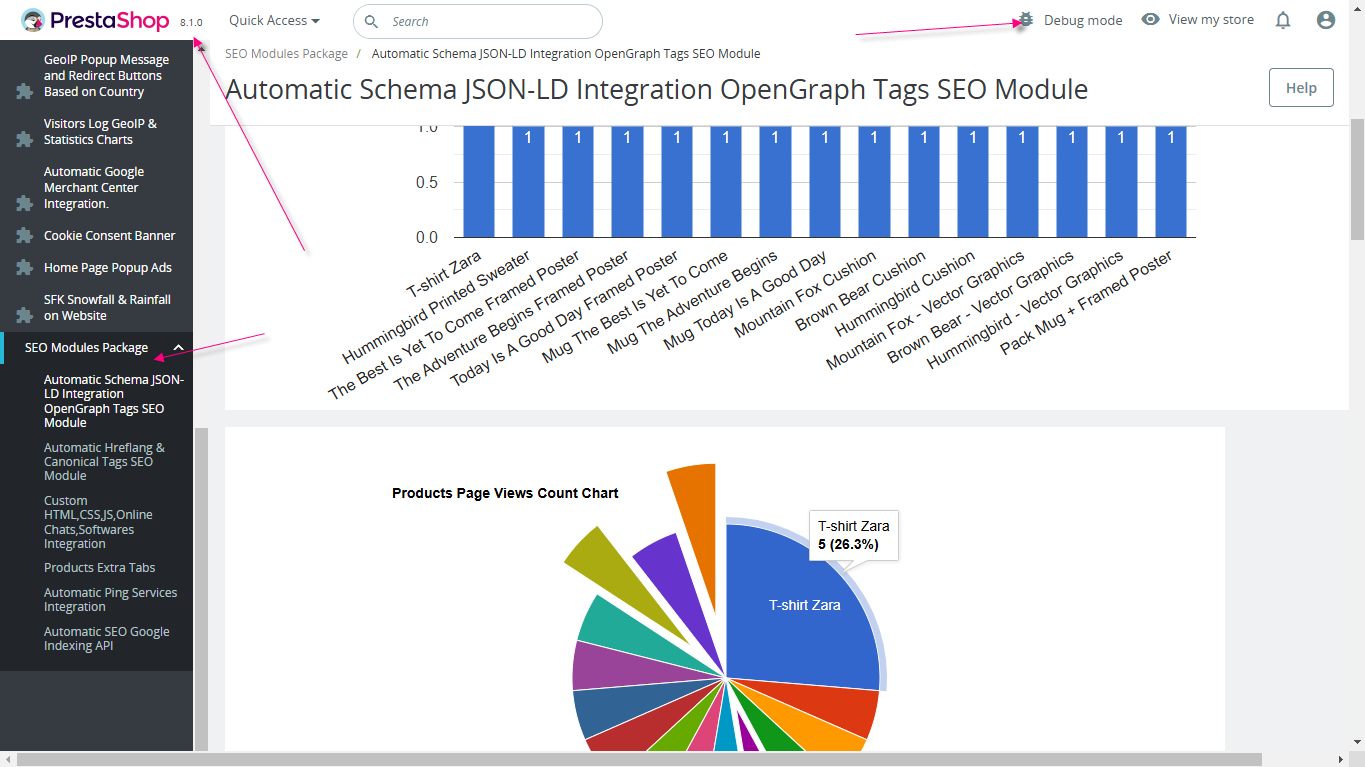
Product FAQs (Questions, Answers).

Calculating...