SFK-60
New product
The PrestaShop Addons send automatic abandoned cart reminder emails to visitors or customers. Abandoned cart emails are sent to customers who have added products to their cart but failed to check out. It's remarkably effective as a sales recovery tactic. Abandoned cart emails are emails that are sent to re-engage shoppers who left items in their carts without completing checkout.
When a user adds a product to the online shopping cart of an e-commerce site but doesn't proceed to checkout and complete the purchase. Abandoned cart recovery is a sales acquisition strategy where eCommerce merchants use marketing automation and UX design to convert abandoned carts into sales.
Abandonment is an eCommerce term used to describe a visitor on a web page who leaves that page before completing the desired action. Examples of abandonment include shopping cart abandonment, referring to visitors who add items to their online shopping cart, but exit without completing the purchase.
80.68% of retail shoppers abandon purchases after adding items to their cart. 34% of shoppers abandon checkout because they are forced to create an account. 23% of shoppers abandoned carts due to issues with shipping. 18% of shoppers abandon carts because they wanted to compare prices.
According to SaleCycle, nearly half of all abandoned cart emails are opened and over a third of clicks lead to purchases back on site
According to research on 500 leading global brands, 44.1% of abandoned cart emails are opened almost a third of clicks on abandoned cart emails (29.9%) lead to a recovered sale.
They calculated data from 41 different studies and found that the average cart abandonment rate is just under 70 percent. That means roughly seven out of every 10 shoppers won't complete their transaction—a number many e-commerce store owners find troubling
Not only does it make sense to send abandoned cart emails, but studies show that doing so is also incredibly effective. Nearly half (45%) of abandoned cart emails are opened. Of the email users who open them, 21% will click through to their cart, and half of those users will buy the items
Retrieval of abandoned shopping carts is the responsibility of the merchant. One of the most important reasons why shopping cart abandonment is a problem for retailers is that when customers don't check out, it means that they miss out on a sale. It does not matter whether the order was large or small. Cart abandonment emails are automatically triggered messages sent to customers who didn't go through with a purchase on your site. Sending these emails has proven to be effective in winning shoppers back. 48% of abandonment cart emails are opened. Abandoned cart emails are sent to customers who have added products to their cart but failed to check out. It's remarkably effective as a sales recovery tactic. According to SaleCycle, nearly half of all abandoned cart emails are opened and over a third of clicks lead to purchases back on site
1 Year Free Support.
For a demo on version 1.7.x visit the below links
Front-office Demo URL => https://www.hrms-systems.com/presta-addons/en/
Back-office Demo URL => https://www.hrms-systems.com/presta-addons/admin619j6kpbb/index.php
For a demo on version 1.6.x visit the below links
Front-office Demo URL => https://www.hrms-systems.com/presta-apps/en/
Back-office Demo URL => https://www.hrms-systems.com/presta-apps/admin539fyipwq/index.php
PrestaShop Forum Link
PrestaShop Forum Link = https://www.prestashop.com/forums/topic/1071042-module-prestashop-back-office-login-geolocation-history-and-statistics-charts/
OUR PRESTASHOP ADDONS MARKETPLACE URL
PrestaShop Marketplace URL => https://addons.prestashop.com/en/2_community-developer?contributor=301729
LIKE & SUBSCRIBE TO OUR YOUTUBE CHANNEL.
Our YouTube Channel URL => https://www.youtube.com/channel/UCf3xPLKNIGTwj0Mxtln_CJg/videos






Availability date:
| Views: 30356 |
The PrestaShop Addons send automatic abandoned cart reminder emails to visitors or customers. Abandoned cart emails are sent to customers who have added products to their cart but failed to check out. It's remarkably effective as a sales recovery tactic. Abandoned cart emails are emails that are sent to re-engage shoppers who left items in their carts without completing checkout.
When a user adds a product to the online shopping cart of an e-commerce site but doesn't proceed to checkout and complete the purchase. Abandoned cart recovery is a sales acquisition strategy where eCommerce merchants use marketing automation and UX design to convert abandoned carts into sales.
Abandonment is an eCommerce term used to describe a visitor on a web page who leaves that page before completing the desired action. Examples of abandonment include shopping cart abandonment, referring to visitors who add items to their online shopping cart, but exit without completing the purchase.
80.68% of retail shoppers abandon purchases after adding items to their cart. 34% of shoppers abandon checkout because they are forced to create an account. 23% of shoppers abandoned carts due to shipping issues. 18% of shoppers abandon carts because they want to compare prices.
According to SaleCycle, nearly half of all abandoned cart emails are opened and over a third of clicks lead to purchases back on site
According to research on 500 leading global brands, 44.1% of abandoned cart emails are opened almost a third of clicks on abandoned cart emails (29.9%) lead to a recovered sale.
They calculated data from 41 different studies and found that the average cart abandonment rate is just under 70 per cent. That means roughly seven out of every 10 shoppers won't complete their transaction—a number many e-commerce store owners find troubling
Not only does it make sense to send abandoned cart emails, but studies show that doing so is also incredibly effective. Nearly half (45%) of abandoned cart emails are opened. Of the email users who open them, 21% will click through to their cart, and half of those users will buy the items
Retrieval of abandoned shopping carts is the responsibility of the merchant. One of the most important reasons why shopping cart abandonment is a problem for retailers is that when customers don't check out, it means that they miss out on a sale. It does not matter whether the order was large or small. Cart abandonment emails are automatically triggered messages sent to customers who didn't go through with a purchase on your site. Sending these emails has proven to be effective in winning shoppers back. 48% of abandonment cart emails are opened. Abandoned cart emails are sent to customers who have added products to their cart but failed to check out. It's remarkably effective as a sales recovery tactic. According to SaleCycle, nearly half of all abandoned cart emails are opened and over a third of clicks lead to purchases back on site
Most Common Reasons for Shopping Cart Abandonment
Mandatory account creation
No discounts or promo codes to use
Unexpected shipping costs.
Longer than expected delivery times.
Ambiguous return and refund policy.
Lack of desirable payment options.
Payment security concerns.
Restrictions on product quantity.
Site speed and app performance issues.
How to Decrease Your Shopping Cart Abandonment Rate
An abandoned cart email is an email that companies send to users who added some products to their shopping cart but left it behind without completing a purchase. This technique enables brands to automatically return users to shopping carts and increase sales.
The answer is simple: to increase sales and generate more revenue. According to Barilliance, abandoned cart emails had an average 8.24% conversion rate in 2020. This means that from a thousand users that abandoned their carts (and brought you $0 in revenue), around 82 users will complete their purchase after receiving your email.
Cart abandonment emails are a big opportunity for store owners to recover otherwise lost revenue. There are many reasons why a customer leaves your store with a cart filled to the brim, but alas it happens.
Follow-up Emails are an email program that allows you to automatically engage and communicate with potential customers who leave the site without completing their purchase.
This works if the user is logged in and has a known email address, or if the user enters an email address on the checkout page and then leaves the site.
Best Practices For Abandoned Cart Emails:
Unique and personalized subject lines and preview texts
A/B test your abandoned cart emails
Mobile-optimized abandoned cart email templates
Interesting copy
Product recommendations
Send abandoned cart emails in three different intervals
Clear Call-To-Actions
Use User-Generated-Content
Shine the spotlight on the product
Reliable customer support
Be specific and clear with your content and layout
Features
- The entire module can be managed through the back -office.
- SEO friendly.
- Flexibility and ease of use.
- Supports multiple browsers, operating systems, and platforms.
- Support all browsers: Firefox, Chrome, IE, Safari, etc.
- Lightweight. (Smaller file size which loads faster.)
- Increase sales, conversion rates, and product promotions.
- Maintain existing customers and attract new customers.
- Lower marketing expenses, exposure to potential customers, and reach targeted audiences.
– Support multiple browsers and operating systems.
– Helps to find targeted audience visits and conversions in sales.
– Help in analysis, statistics, SEO, and marketing campaigns.
– Alternate option instead of using analytics script from Google Analytics and Statcounter.
– SEO friendly.
– Support all browsers: Firefox, Chrome, IE, Safari, etc.
– Lightweight. (Smaller file size which loads faster.)
– Compatible with PrestaShop 1.5.x,1.6.x,1.7.x and 8.x.x
– Multiple browser compatibility(IE, Firefox, Opera, Safari, Chrome, and Edge).
– Mobile, Tablet, and all devices compatible.
– Multi-language and Multi Store compatible.
– 24*7 Support
– Good Documentation
Benefits to Customers
- Customers trust online stores and feel comfortable.
- Helps in support and communication in the customer's native language.
- Customer queries and clarifications get fast solutions.
- Helps to increase customer understanding and knowledge about the store.
Benefits to Merchants
- Reduce expenses
- Increase sales
- Improve customer service and loyalty
- Discover customer pain points
- Faster problem resolution
- Customer convenience
- Competitive advantages
- Expand market reach
- Proactive outreach
- Reports and analytics
- Real-Time Convenience to Customers
- Cost Efficient
- Stand out Amongst Competitors
- Develop Deeper Customer Relationships
- Increase in Conversions and Average Order Values
Installation :
Step 1: Upload the module zip file from the back-office Module & Services menu tab. Module Manager area using the upload button. After the successful installation module menu, the link will appear in the left menu or top menu in the back-office more area.
Step 2: Install the module using the install button.
Step 3: Visit the module management page from the back-office “More” area (section) in the left menu in the back office.
Step 4: The module installation process is very easy, how module configuration works can be seen in the demo instance.
Step 5: Please visit our demo instance for module configuration and usage demo.
Step 6: Please watch our YouTube channel for demo videos on the module, and how to use and configure it on the website.
– Module works without making any change in the existing PrestaShop file so that existing customization and theme change do not affect.
– We provide free technical and feature support in installation, configuration, and access to updates available for this product.
– Free support on installation, configuration, and customization as per store requirements, for example, a new hook addition to your store.
Other :
Please leave your valuable feedback after using the module.
This will help to increase self-confidence, improve service, and enhance the module as per requirements to make it better for different online stores.
For a demo on version 1.7.x 8. x.x visit the below links
Front-office Demo URL => https://www.hrms-systems.com/presta-addons/en/
Back-office Demo URL => https://www.hrms-systems.com/presta-addons/admin619j6kpbb/index.php
For a demo on version 1.6.x visit the below links
Front-office Demo URL => https://www.hrms-systems.com/presta-apps/en/
Back-office Demo URL => https://www.hrms-systems.com/presta-apps/admin539fyipwq/index.php
OUR PRESTASHOP ADDONS MARKETPLACE URL
PrestaShop Marketplace URL => https://addons.prestashop.com/en/2_community-developer?contributor=301729
Alternate module download URL => https://www.presta-addons-modules.com
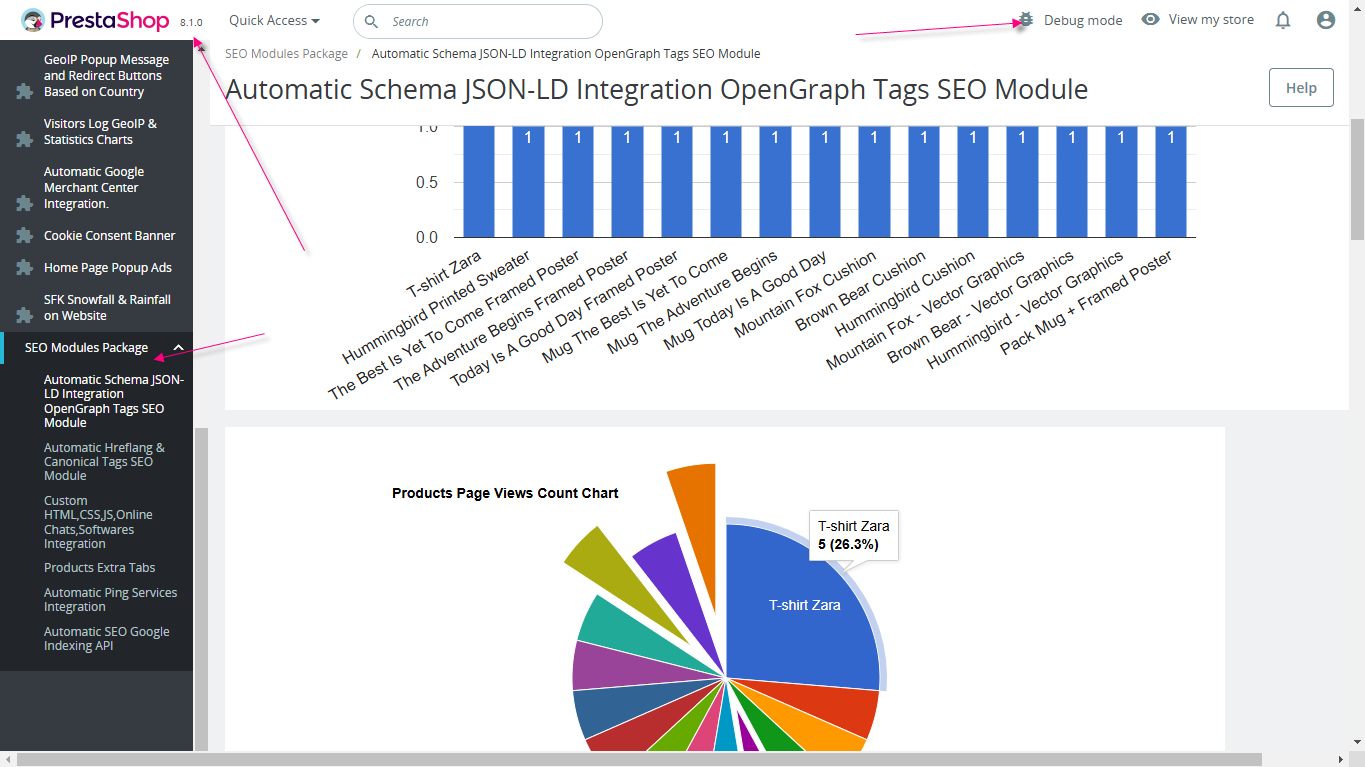
Product FAQs (Questions, Answers).

The prestashop addon helps to add automatic schema markup microdata JSON-LD integration about business details, operating hours, reviews, location, social pages, etc to show google rich snippets in search results and helps in SEO. Automatic Facebook open graph and Twitter card tags on all pages. Testing using online tools. Supports other ratings and...
The prestashop addon helps to implement search engine optimization of your online store by adding automatic hreflang, and canonical tags. Helps search engine bots to know your store supports and works in multiple languages for different countries. Fix issues in various webmaster tools. The hreflang tag (also referred to as rel=” alternate” hreflang=”x”)...
A friendly URL is a Web address that is easy to read and includes words that describe the content of the web page. This type of URL help visitors remember the Web address and describe the page to search engines. A good structure can help the indexation process of your website.Keeping URLs as simple, relevant, compelling, and accurate as possible is key to...
The PrestaShop addon allows adding CSS, HTML, JS, Tags, and javascript code inside the head tag on selected or all pages.It helps to integrate different software like online chats, google analytics, Statcounter,hotjar,inspectlet, AdSense, and various other scripts. It helps to add different tags related to SEO, design, and different software integration...
The prestashop addon helps to add Open Graph and Twitter tags automatically on all pages of the website.The addon Open Graph protocol enables any web page to become a rich object in a social graph. To turn web pages into graph objects, you need to add metadata to your page. Fix issues in various webmaster tools. Testing using online tools. They make...
The PrestaShop addon GTmetrix speed test API integration helps to do daily speed analysis of the website. It is to configure and helps to know PageSpeed Score, YSlow Score, Fully Loaded Time, Total Page Size, Requests,html_bytes,page_elements,report_url,html_load_time,page_bytes, and many more statistics information same as the Gtmetix website inside...
Google Indexing API allows websites to notify Google when they add, update or remove pages on their site in order to make Googlebot update its index. This way, Google schedules new crawls, keeping up to date with your content on SERPs, which improves your Website traffic. Below we highlight some of the things you can do with the indexing API. Thanks to...
The PrestaShop Addons send automatic abandoned cart reminder emails to visitors or customers. Abandoned cart emails are sent to customers who have added products to their cart but failed to check out. It's remarkably effective as a sales recovery tactic. Abandoned cart emails are emails that are sent to re-engage shoppers who left items in their carts...
The PrestaShop Addons help to get statistics about different sales reports and data visualization like Sales By Currency, Sales By Category, Sales By Products, Monthly Sales Report, Yearly Sales Report, Sales By Country, Sales By Manufacturer, Sales By Suppliers, Sales Amount By Day, Sales Amount By Month A sales report, also known as a sales analysis...
The SEO service package includes many tasks related to the SEO of the website to rank well on all search engines.The package looks expensive costing 500 euros for 6 months but it is value for money.I can't share details because it is confidential. I will work daily for 6 months on the website and complete many tasks.Also, I will keep updated on each task...
We provide email verification services at an affordable price for an unlimited number of emails.The best way to reduce bounced emails is to verify the email addresses before you send them. Email verification helps to increase email delivery and deliverable email addresses mean your organization can communicate more effectively with its clients and...
Social Login – Sign-In using Social Networks A social login is a kind of single sign-on where the user uses the existing login information of a social network like Facebook, Twitter, Google+, etc to log on to a website, instead of creating a new log-in account, especially for that website. Social login helps in a higher conversion rate for registrations...
Page Load Time: -932 milliseconds.